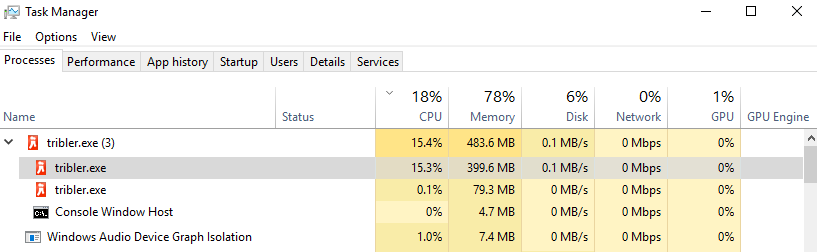Hello everyone,
We have released the next experimental version of Tribler (version 7.1). The last few weeks, we have invested much time into the stability and performance of Tribler. We fixed dozens of bugs in this experimental version. In addition, our next release contains the following major new functionality:
- a preview of our new mechanism to quickly synchronise real-time health of torrents. This mechanism makes healthy (well-seeded) torrents show up higher in the search results while suppressing dead torrents. It is our first step towards a functional and scalable content system.
- an improved implementation of our blockchain (TrustChain). In previous version of Tribler, separate blockchain operations, like bandwidth accounting and trading, were performed on different, independent blockchains. We improved security and reliability of our blockchain by combining all functionality into a single ledger. Our aim is to release a public TrustChain explorer soon.
Download our new experimental release here:
Windows (64-bit)
Windows (32-bit)
Linux
MacOS
We hope you will have a much better experience with this release. We would really like you to install our experimental release and report to us if something does not work well for you.
To report any problem, please create a new issue on GitHub or post it on the forum, either in this thread or in a separate thread. If you wish to contribute to Tribler by fixing bugs or by adding new features, please check out this page which provides a basic pointers for developers to get started.
The source code can be found on our Github repository.
Enjoy!