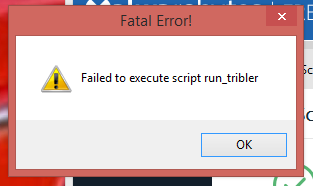Dear Tribler Community,
We are very happy to release another release Tribler 7.1.1. This is a minor release which includes several enhancements and bug fixes over Tribler 7.1.0. As always, we would like you to try using this release and give us your valuable feedbacks.
You can download your favorite distribution below:
Windows(64-bit)
Windows (32-bit)
Linux
MacOS
To report any problems, please create a new issue on GitHub or post it on the forum, either in this thread or in a separate thread. If you wish to contribute to Tribler by fixing bugs or adding features, please check out this page which provides basic pointers to get started.
The source code can be found on our Github repository but you can also download it directly here.
Enjoy!