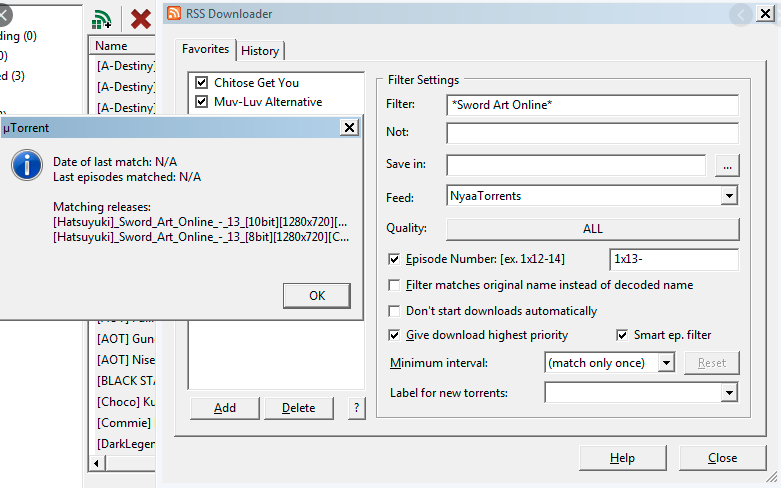Is it possible to add your own rss feeds to tribler so that when a new file or show is uploaded to specific websites tribler can start downloading it automatically? Will it ever be possible to make tribler work with the sonarr download client?
Hi!
Thanks for your interest in our project. Sonarr support was planned for a long time, but the team was busy with more fundamental features, like Tunnels stuff, Channels subsystem, etc.
We’re probably going to add Sonarr this Spring.
That just seems like it would be an amazing feature.
Will there be an rss feeds option where you can add your own rss feed to the client in the future?
What do you mean by “your own RSS feed”? Please, clarify the kind of usage you’re planning for this.
On utorrent you can use a website like this to add rss feeds of things you are interested in so that as soon as a new episode comes out your torrent client will automatically start downloading it.
Does it look like sonarr will be released soon for tribler?
Currently, no one is working on this feature. We consider it non-essential and too niche, while implementing it properly will take too much time.
However, if you can come up with a description or a mockup of a very minimal feature that will serve you just good enough, I can try to implement it in a couple of days 
Just having the ability to add rss feeds would be nice. Utorrent has that feature to automatically download files as soon as they are uploaded to the feed.
Is it necessary to filter the RSS by e.g. a regexp?
I am not sure what you mean. On utorrent there is an rss tab where you add the rss feed and then anytime anything is uploaded under that feed it will download it. It has a smart downlaod feature so it will not download the same file with the same name twice.
Here is an rss site where you can add shows to a list and copy the rss feed to utorrent. Everything seems to work well using it.
On showrss.info, there are multiple versions available for each show episode (e.g, 1080p, different release groups, etc.). How do you make sure that you don’t download, say 3 different versions of an episode simultaneously? uTorrent RSS feature uses regexps for that (hence the complex GUI).
I suspect you’ve set up a personalised feed on showrss.info, which already filters versions for you, right?
I believe the website allows you to choose what quality download you would like. I am not sure if utorrent had extra features but I know they had a smart download feature so that it would not download the same file twice. If it would be possible to have an option to choose from on tribler where you can check a box that says “only download if 1080p is in the name” or 720p is in the name that would be nice.
any word on adding sonarr?