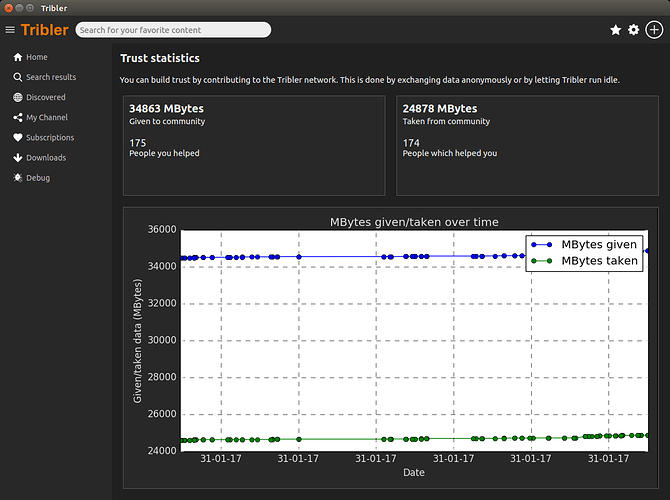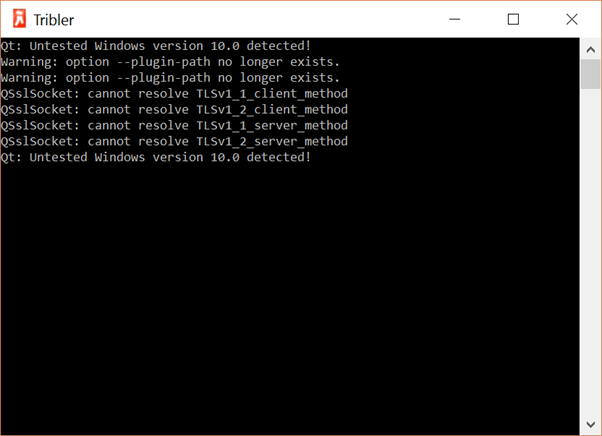Hi everyone,
We are happy to announce the first public beta release of Tribler 7. You can download it here:
Windows (64-bit)
Windows (32-bit)
Linux
MacOS
Tribler 7 is one of our biggest releases: we designed and implemented a new and modern user interface, inspired by various well-known applications. This release also contains a developer-oriented RESTful API that can be used to control Tribler. Additionally, we fixed many bugs and have rewritten most of our components like the video player, the torrent health checker and the search result ranking algorithm.
This release also contains the MultiChain feature which we already tested in our 6.6 experimental release. Multichain is the blockchain inside Tribler to replace tit-for-tat. In order to deliver Tor-like privacy and Youtube-like streaming it is required that everybody contributes a bit of bandwidth. This blockchain ensures everybody contributes a few bytes. Each blockchain record is a digitally signed contribution to the network. In the future, this technology will be used to ensure that the best contributors also get the best service from their peers.
Before you start: please make sure to backup your Tribler state directory since it might become corrupt. To backup your Tribler installation, please copy the .Tribler folder to a safe location on your system (for instance the desktop). This folder is located at ~/.Tribler/ (Linux/OS X) or %APPDATA\.Tribler (Windows).
If you encounter any problems, please create a new issue on GitHub or post it on the forums, either in this thread or in a separate thread. If you wish to contribute to Tribler by fixing bugs, please check out this page which contains some basic pointers.
The source code can be found on our Github repository but you can also download it directly here.
Enjoy!