For the last few weeks, whenever I launch the program, the downloads do start downloading as expected (see pic)
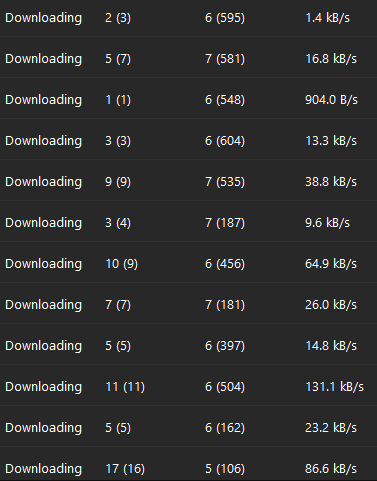
However after a short while (could be five minutes, could be thirty), the download speed goes to zero and even if I leave the program running for hours, it won’t start again.
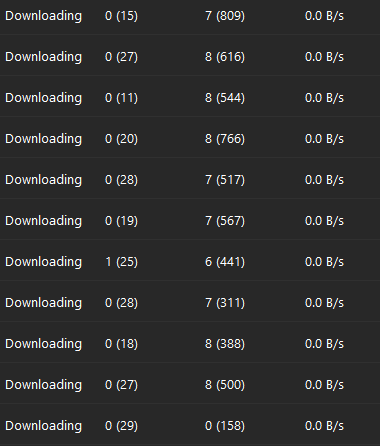
I have to close the program, and launch it again. Then the downloads will start, and the cycle repeats.
Am I the only one experimenting this? Is there a remedy I couldn’t find while browsing the forum?
I am using Triber 7.13.1, 1 hop of anonymity, no VPN, Windows 10.
