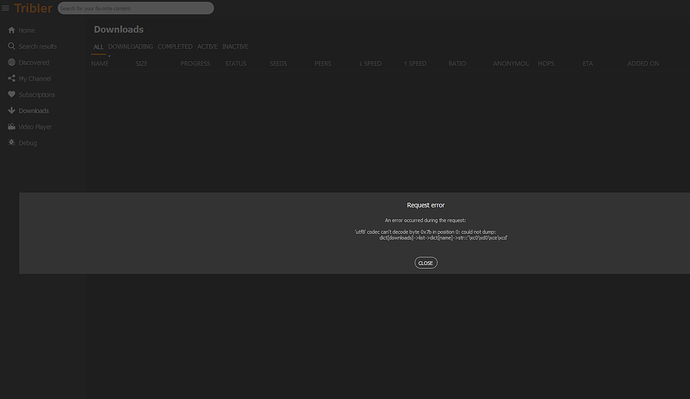Hey,
I have been experiencing an error most likely caused by some malformed metadata of a torrent.
This means I keep getting a pop up every 15 seconds with a message that an error occurred during the request.
It seems like the other torrents are still working correctly in the background, although I am not sure about this.
This because the error makes the list of downloads unable to be displayed making me unable to check upon the status of my other downloads.
I was wondering if there was a method to manually remove the torrent in question.
Or perhaps an other way I can keep the torrent and resolve the issue that causes the error that prevents my list of downloads from being shown.
Thanks for the help in advance,
I wanted to share the full error message here, but the site prevents me from doing so because it detects some things as links in the error message and new users are limited to 2 links per post.
Thus you can find the error message here:
https://pastebin.com/k5rXXjJ3