I’m trying to install Tribler on a very lightweight Linux distro running in VMware. So far I’m 0 - 3. I’ve Tried Bunsenlabs, Bodhi, and Antix with no luck.
Ideas for a fix or a compatible lightweight distro would be greatly appreciated.

I’m trying to install Tribler on a very lightweight Linux distro running in VMware. So far I’m 0 - 3. I’ve Tried Bunsenlabs, Bodhi, and Antix with no luck.
Ideas for a fix or a compatible lightweight distro would be greatly appreciated.
works on a standard install of Linux, I a m not sure about the stripped down versions
We use Debian as base distro for our linux builds and haven’t tested much on other stripped down version. We have some users running in Arch Linux but not officially supported. I’m not familiar with any of the Linux you mentioned (Bunsenlabs, Bodhi, and Antix) so I’m not sure what errors you get. If you could post the issues here, maybe we can help.
I managed a semi-successful install on Sparky Linux (Minimal GUI version) and LXLE Linux. Both operating systems seem to display a similar problem, but let’s focus on Sparky. Every time Tribler is restarted, the window drifts upwards so that I can’t see the top portion. Rebooting the virtual machine doesn’t help. I didn’t notice any errors til the end of the install.
Setting up tribler (7.3.2) ...
Collecting wheel
Downloading https://files.pythonhosted.org/packages/00/83/b4a77d044e78ad1a45610eb88f745be2fd2c6d658f9798a15e384b7d57c9/wheel-0.33.6-py2.py3-none-any.whl
Installing collected packages: wheel
Found existing installation: wheel 0.32.3
Not uninstalling wheel at /usr/lib/python2.7/dist-packages, outside environment /usr
Can't uninstall 'wheel'. No files were found to uninstall.
The script wheel is installed in '/usr/local/bin' which is not on PATH.
Consider adding this directory to PATH or, if you prefer to suppress this warning, use --no-warn-script-location.
Successfully installed wheel-0.33.6
Collecting pony==0.7.9
Downloading https://files.pythonhosted.org/packages/fa/28/7106ba263cc206bee67afdb3f92975c024875b3b8f194b5a3038293763c8/pony-0.7.9.tar.gz (267kB)
100% |████████████████████████████████| 276kB 1.8MB/s
Building wheels for collected packages: pony
Running setup.py bdist_wheel for pony ... done
Stored in directory: /root/.cache/pip/wheels/0e/b6/52/61130f0fffc57a62b94b36bf4807ec77b436e41c7bd7e17887
Successfully built pony
Installing collected packages: pony
Successfully installed pony-0.7.9
Collecting lz4
Downloading https://files.pythonhosted.org/packages/6f/99/dd8526ccc64a1d74e3d16dd6c801790e71d3441e050d5ccb581b8bbaac51/lz4-2.2.1-cp27-cp27mu-manylinux1_x86_64.whl (395kB)
100% |████████████████████████████████| 399kB 1.4MB/s
Collecting future (from lz4)
Downloading https://files.pythonhosted.org/packages/45/0b/38b06fd9b92dc2b68d58b75f900e97884c45bedd2ff83203d933cf5851c9/future-0.18.2.tar.gz (829kB)
100% |████████████████████████████████| 829kB 1.4MB/s
Building wheels for collected packages: future
Running setup.py bdist_wheel for future ... done
Stored in directory: /root/.cache/pip/wheels/8b/99/a0/81daf51dcd359a9377b110a8a886b3895921802d2fc1b2397e
Successfully built future
Installing collected packages: future, lz4
The scripts futurize and pasteurize are installed in '/usr/local/bin' which is not on PATH.
Consider adding this directory to PATH or, if you prefer to suppress this warning, use --no-warn-script-location.
Successfully installed future-0.18.2 lz4-2.2.1
Processing triggers for libvlc-bin:amd64 (1:3.0.8-dmo0+deb10u2) ...
zeno@SparkyVM:~$
I considered adding those directories to PATH but I’m a stone-cold Linux noob and I didn’t have any idea how to do that.
@Linoob Not sure if I understand completely.
Regarding the window size, the config is stored in
~/.config/TUDelft/Tribler.conf
The content looks something like this:
[General]
api_port=8085
ask_download_settings=true
autocommit_enabled=true
debug=true
family_filter=false
first_discover=true
last_reported_version=7.3.2
pos=@Point(2002 27)
recent_download_locations=2f686f6d652f747269626c65722f446f776e6c6f6164732f547269626c6572446f776e6c6f616473
size=@Size(1602 764)
use_monochrome_icon=false
You can try to change the size to fit your needs.
Let us know if this works for you.
I included some screenshots to give you a better view of what’s happening. There’s no problem with the window size but the “pos=@Point” seems to get confused within these lightweight linux desktop environments. I was able to edit the values and reset them to the defaults but each time I close Tribler those coordinates are overwritten with incorrect values. After restarting Tribler several times, the pos=@Point coordinates will be so far from default that the top portion of the GUI isn’t visible. Seems like a bug.
Antix
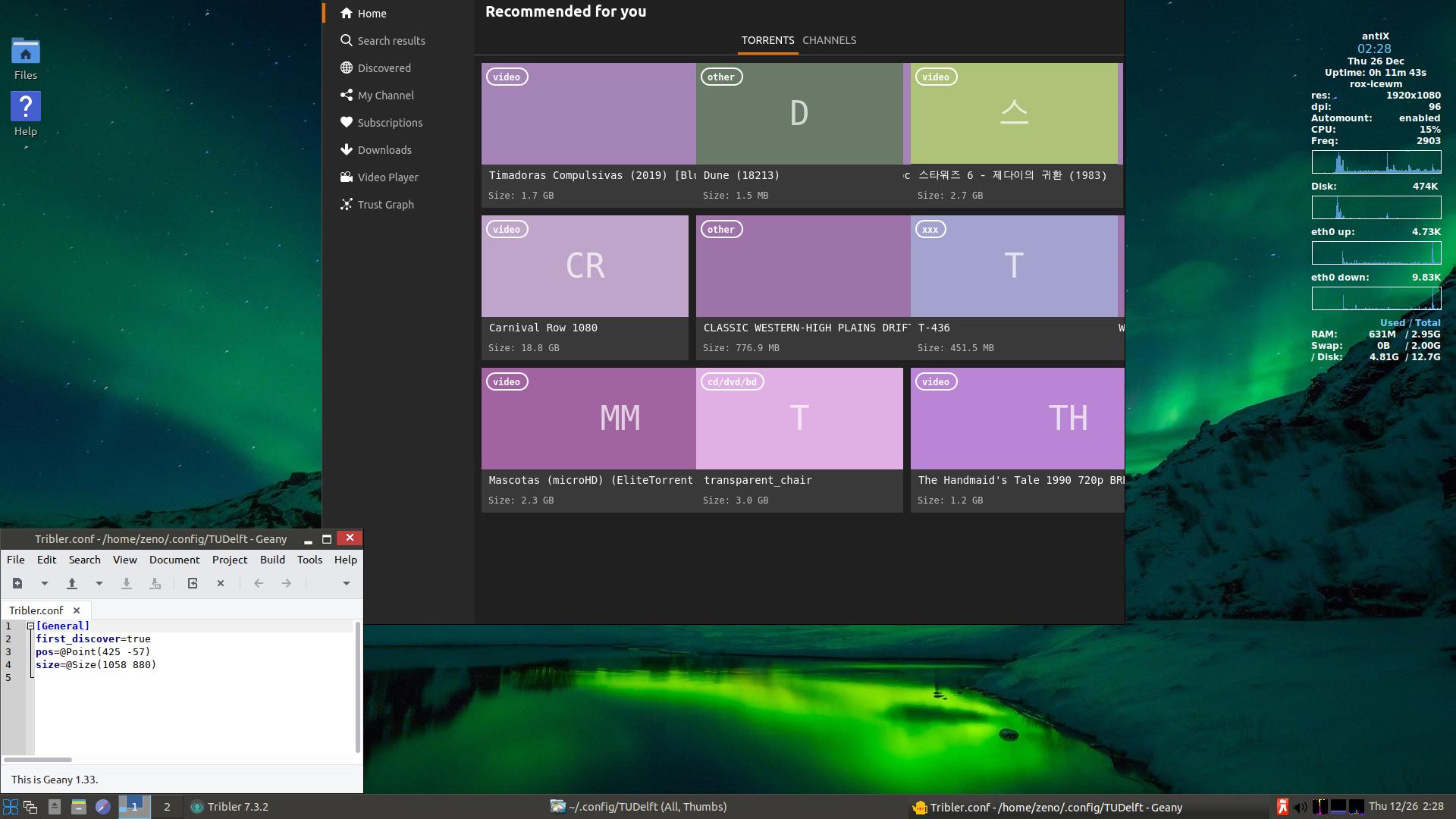
Lubuntu
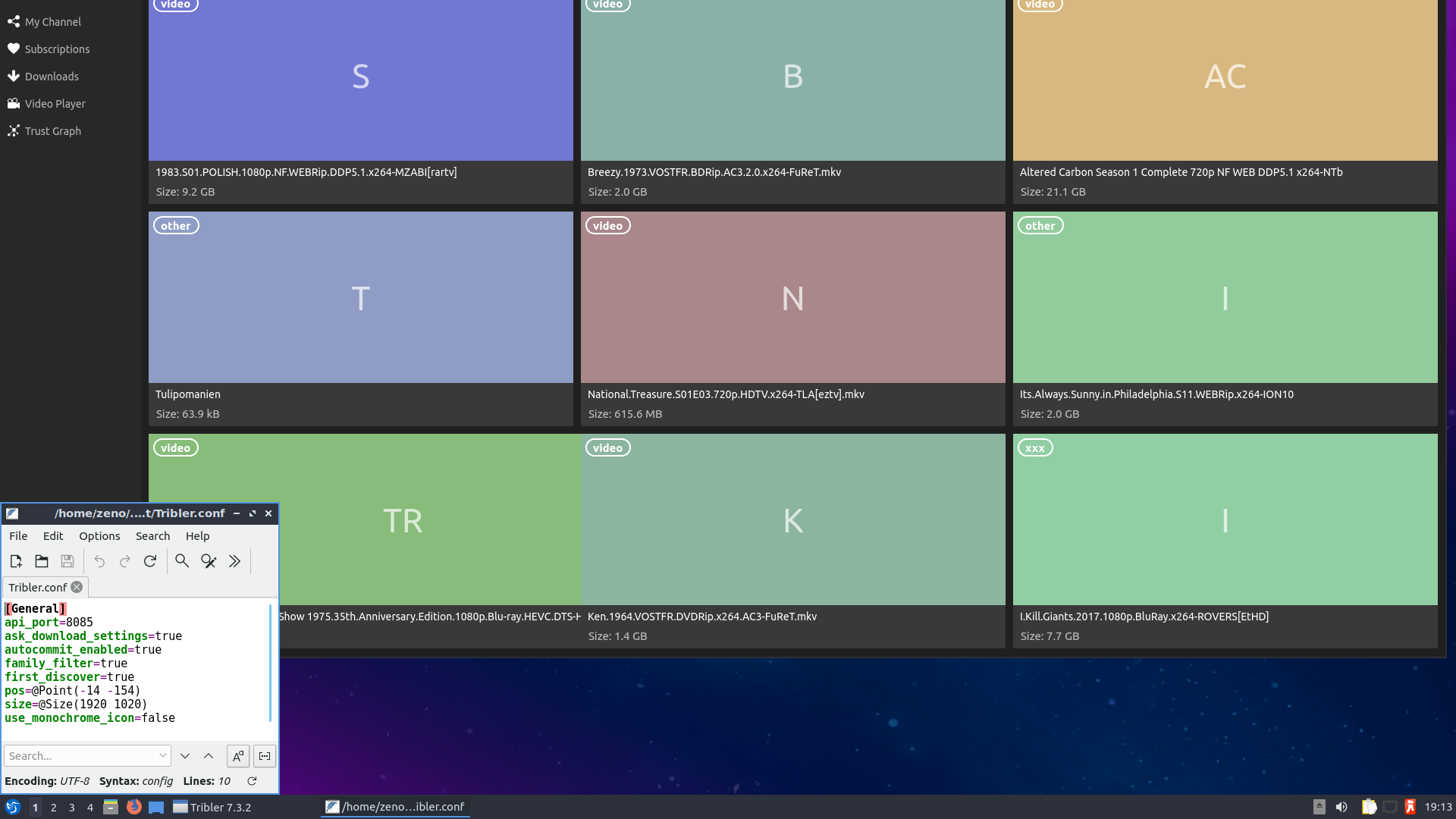
LXLE
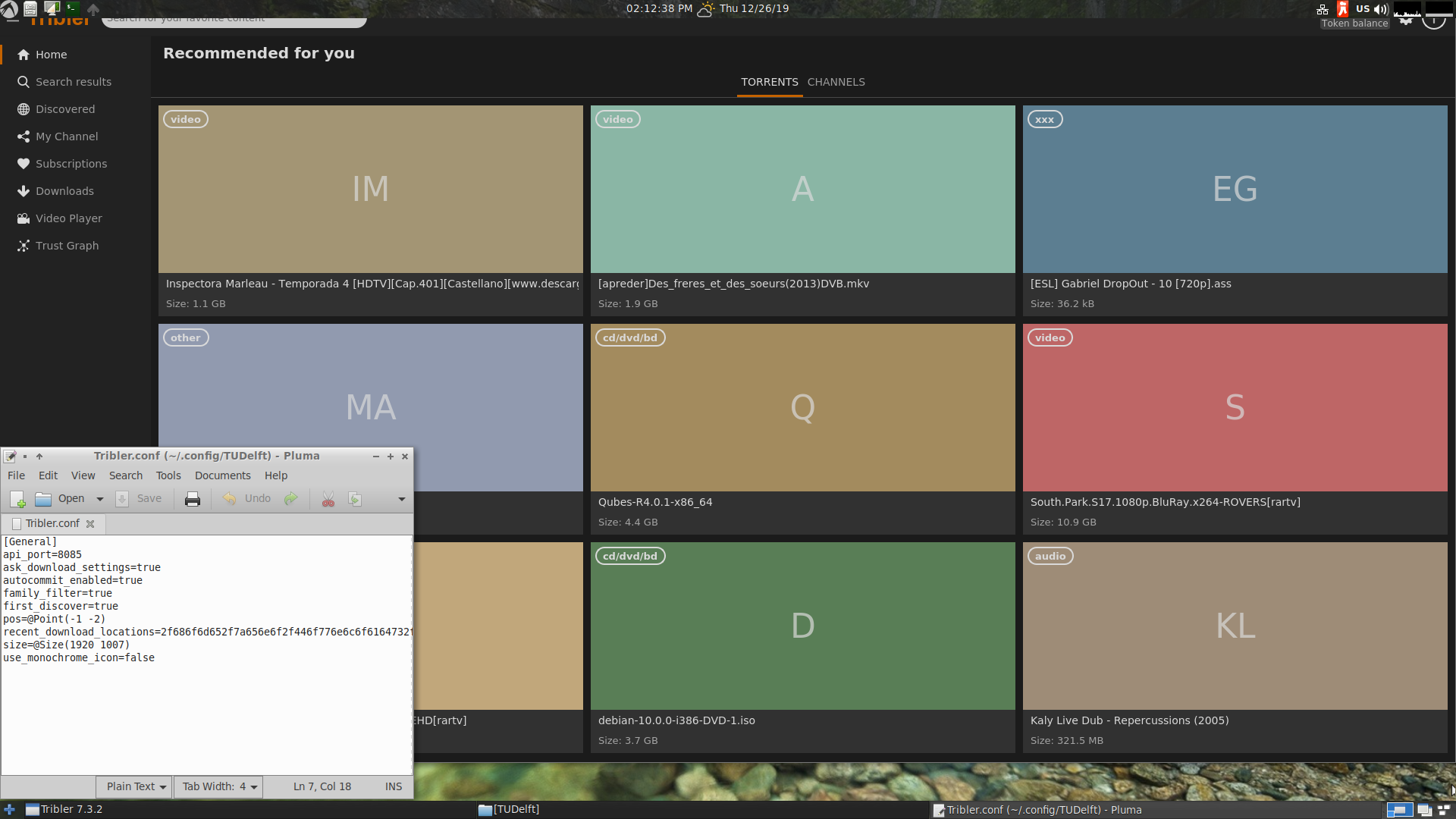
Sparky
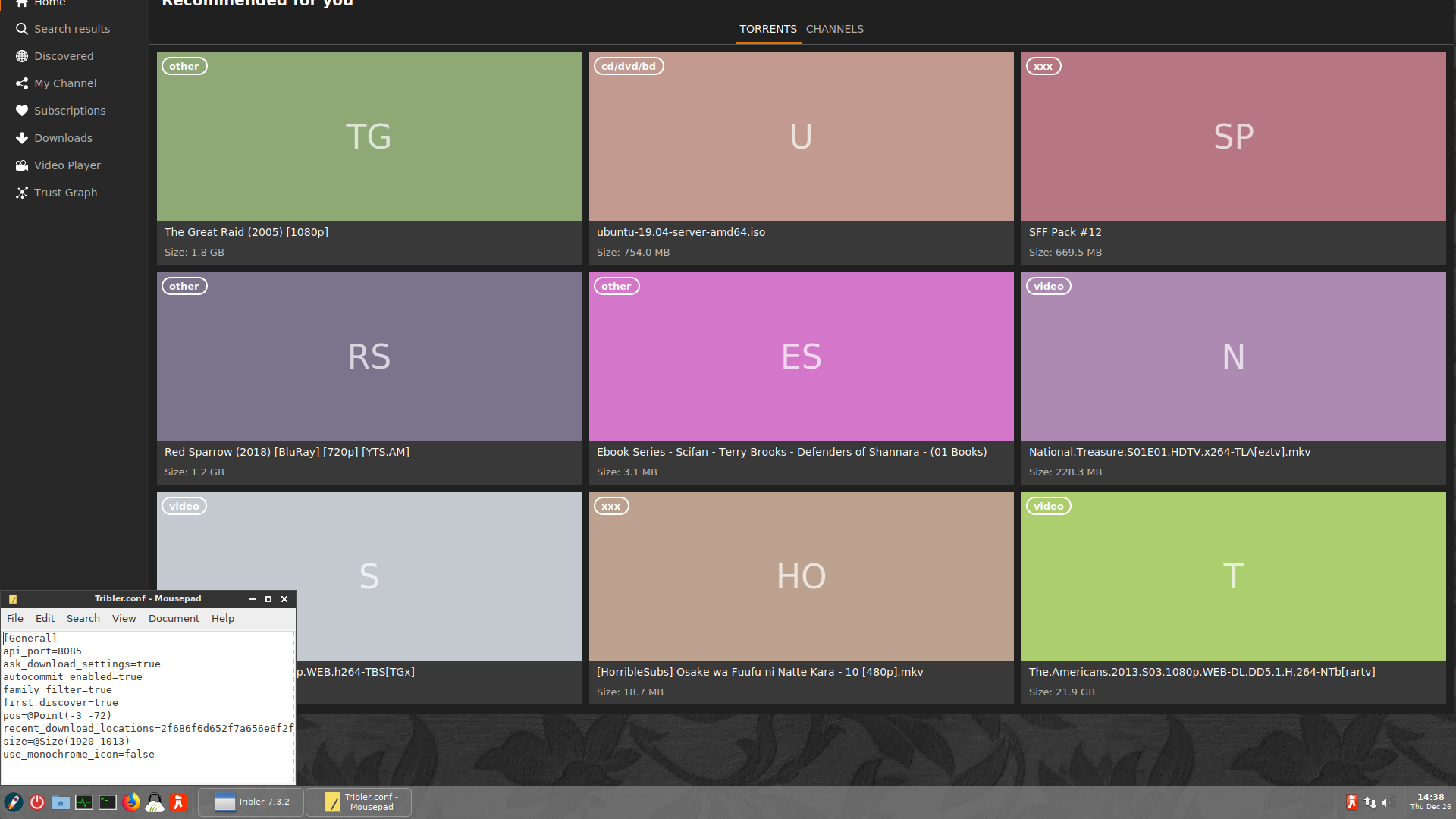
I found a workaround for the GUI window drift problem. I located the Tribler startup script by running the following terminal command:
which tribler
The result was:
/usr/bin/tribler
I used my file manager to open /usr/bin/ then right-clicked the Tribler file and selected “edit as root.” Then I inserted the following two lines just below # Startup script for Ubuntu Linux:
sed -i "s/pos=@Point.*/pos=@Point(120 60)/" /home/zeno/.config/TUDelft/Tribler.conf
sed -i "s/size=@Size.*/size=@Size(1600 940)/" /home/zeno/.config/TUDelft/Tribler.conf
Make sure you replace zeno with your home directory (or username). Then you can play around with the numbers to suit your own needs. This modification overwrites Tribler’s config file every time you start it, so now the GUI window behaves predictably.
I’m a rank noob at Linux and scripting so feel free to chime in with better ideas.
@Linoob Good to know that you found a work around for the issue you’re facing. The startup script provides the initial reference position and size but should have been overrriden by the conf settings. These settings are usually auto loaded by Qt framework but there seems to be issues with it. We’ll have to investigate it more.
@Linoob Best wishes for 2020.
This did start to look effective, but once I clicked to create my channel - the window flicked abit - and expanded beyond my laptop screen!
I have 1366x768 (less, counting the bottom taskbar) and almost could not create a torrent file. That part of the GUI disappeared below the bottom of my screen! 
My settings to your tweak:
sed -i "s/pos=@Point.*/pos=@Point(120 60)/" /home/*/.config/TUDelft/Tribler.conf
sed -i "s/size=@Size.*/size=@Size(1000 600)/" /home/*/.config/TUDelft/Tribler.conf
Using: /home/*/.config , worked also. I may use the: ~./ expression (if I remember it right! LoL)
I’d like to include tribler, in my minimal distro releases, and need flexibility concerning username of home directory.