How to regain access to a personal channel under Linux, if the keys are saved?
Long story short, if you did not have a backup of your channel, but still got your private key, to restore your personal channel you have to:
- Remove your current Tribler config folder completely.
- Subscribe to your personal channel as if it was not yours, and wait for it to download completely
- Turn off Tribler, then replace the current (temporary) public key with your old public key.
After that, your channel will be back.
And how do I make a proper backup of the channel?
Well, the simplest way is obviously to backup the complete .Tribler/7.x folder. Though, that would copy all the other people’s channels as well.
If you only want to backup your personal channel(s), you have to copy the files and directories present in .Tribler/7.x/channels folder. All the channel torrents are there. You don’t want to copy everything, you’re only interested in your personal channels. Personal channels have associated .torrent. and .mdblob files in the same folder. So, you should backup all the .torrent and .mdblob files from the dir, as well as folders that have the same name as .mdblob and .torrent files.
To restore the backup, follow the steps I described in my previous post, but this time also move the backed up files back into channels folder.
Ok, I’ve regained access to my channel.
But there’s nothing in the channel. Earlier I saved .torrent files of my torrents. I added them to the channel, but they are all marked red.
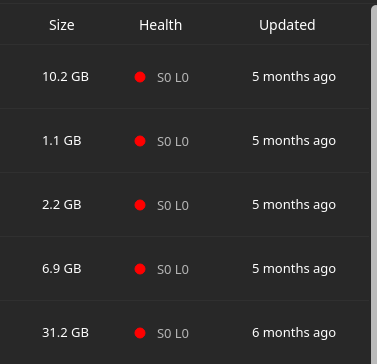
Is there any way to restore torrent distribution or do I have to recreate everything from scratch?
Channels never save complete .torrent files (that would be too much data) - instead, every entry is just an infohash and some metadata (e.g. name, size, etc.).
So, you definitely cannot restore torrent files from your channel, unless someone else got them out there in DHT.
Then what is the point of the channel? If at the critical moment all the links in it become pumpkins.
.torrent files weigh very little, why not save them in the channel?
Either the published links in the channel should be editable, so that you can point to the saved .torrent files.
Well, every PC seeding the torrent has a copy of the .torrent file and is available through DHT. Thus, it is unnecessary to keep .torrents in the channel explicitly. Also, it is impossible to find seeders without DHT anyway.
There are two pathways to download a torrent:
infohash → DHT → seeder → .torrent → files
.torrent → infohash → DHT → seeder → files
As you can see, DHT is always there, just as the .torrent file. So, it makes no sense to pass .torrent files around - if at least a single seeder is out there, everyone will be able to download the file (and the .torrent). If there are no seeders, why would you want a .torrent file?
Also, .torrent files could get pretty big, up to a few megs for big torrents. Typically, a .torrent file take 10-200kb, while the full signed Channels entry takes about 0.2kb. Currently, your Channels database can grow up to 1-5 Gigabytes if you subscribe to a couple of big channels. If you’ll insists on downloading all the .torrents, that could grow up to a Terabyte.
But I agree that in the case of a personal channel with unique torrents that are seeded only by you and no one else (e.g. you’re using your Tribler as a personal Dropbox), if you lose your Tribler instance you lose the .torrent files.
BTW, technically you can change the infohash on a torrent in your channel. The feature is not available through the GUI though (you’re the first one asking for that). But you can totally do this through Python or REST API.
This is exactly the situation I’m talking about.
I run my own blog and post links to torrents on it.
Now a situation has arisen in which all the links have become unworkable, and I will be forced to redo them.
Maybe in the future you will consider how this can be fixed?
Or maybe you could somehow make it easier to create torrents.
For example, specify a Tribler distribution directory. And when creating a torrent, if you specify a .torrent file for it, it would look for these files in the distribution directory and add them to the channel.
It seems to me that in the future, there will be a request for this.
Now a situation has arisen in which all the links have become unworkable, and I will be forced to redo them.
All the torrents data is stored in the dlcheckpoints folder, BTW. I wonder how come that you lost your dlcheckpoints folder but kept your private key?
After creating the channel, I wondered how to save it. I found a thread on the forum that said to save the channel, you need to save the .pem files. There was nothing about dlcheckpoints folder.
Well, that works from the technical standpoint and if there is at least someone who is subscribed to your channel.
I guess your situation proves that a typical user thinks that “your channel” includes “torrents created by you”, right?
Anyways, there were plans to evolve the Channels system in such a way that it will not require any local storage besides the private key. I guess we can take into account your case, to save personally created torrents as well.
That would be great!
