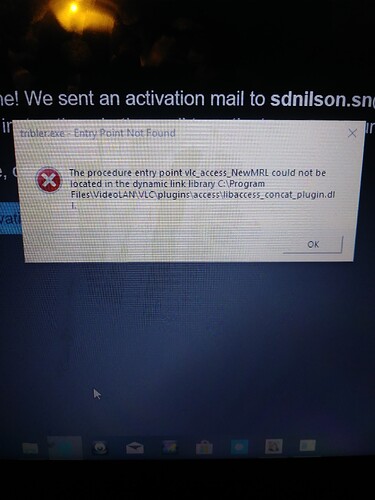The errors all have the format of:
tribler.exe - Entry Point Not Found
The procedure entry point xxx could not be located in the dynamic link library yyy
All reference dll’s under the VLC\plugins directory.
Tribler Version: 7.0.2
VLC Version: 2.2.6
OS: Windows 10