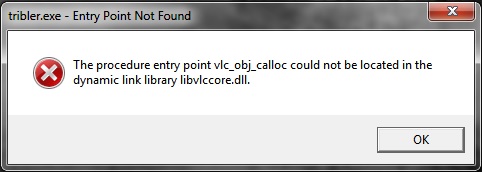
Just tried installing twice. Tried to just open it and got the message on the screen. It is persistent too. If you click the OK or X out it pops right back up. Nothing will close it out short of turning off the pc. Not even the Task Panel will kill it. Also tried trying a magnet link and it does the same.
I installed it first and it chose to install directly into the Program files. 2nd time I tried in Programs (x86) because that is where my VLC player in located.
Suggestions?
