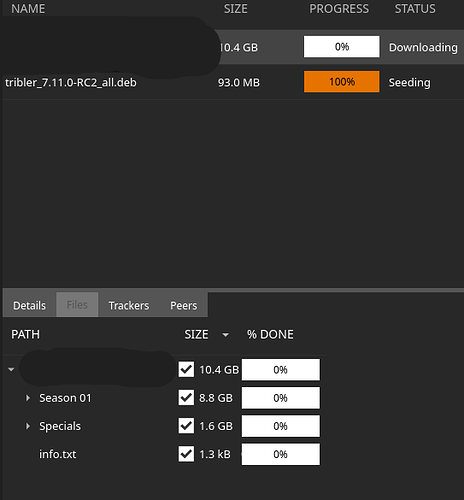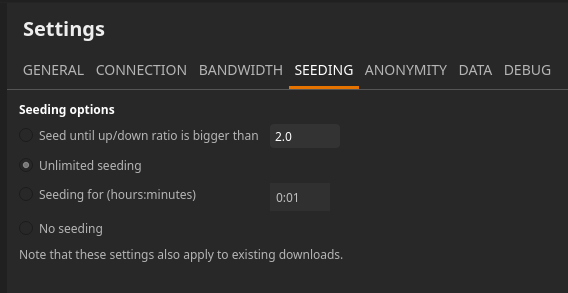Dear Tribler Community,
Today we’re releasing Tribler 7.11.0-RC2 version. This version includes a tags features where you can add tags to torrents which increases the discoverability and searchability of torrents. We hope you’ll like it. Further, there are several bug fixes and performance enhancements over 7.10.0. Therefore, we’d like to ask you to upgrade and test the version. If you encounter any issues, please let us know. We hope you’ll like the release.
The binaries are available below or can be downloaded from the official release page at GitHub repository.
Windows(64-bit)
Windows (32-bit)
Linux
MacOS
Note: Win32 bit version is falsely flagged by some antivirus software. When investigated the issue, we found that the Python builder we use (PyInstaller) is being flagged even for a simple hello world program. So, it is possible that your antivirus might flag Tribler as malware if you’re using the 32-bit version. Therefore, we suggest you to use 64 bit version if you can.
If you encounter any problems using this release, you can either create an issue ticket in GitHub (link here) or simply post it here in this forum.
For developers willing to contribute to Tribler with bug fixes or new features please check out this page which provides the basic pointers to get started.
And as always, the source code can be found on our GitHub repository but you can also download it directly here.
We hope you’ll enjoy using this version.
Cheers!