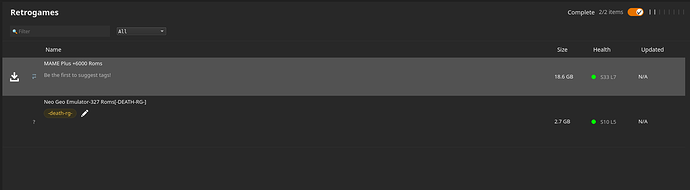Dear Tibler Community,
Today we’re releasing the Tribler 7.12.1-RC1 version. This release fixes several start-up issues when Tribler GUI freezes during the load screen or shows a “cannot connect to the Tribler Core” error and several shutdown issues when the Tribler Core process does not finish after the Tribler GUI process crash. Some other bugs are fixed as well.
The binaries are available below, or you can download them from the official release page at the GitHub repository:
Note: Some antivirus software falsely flags the Windows 32-bit version of Tribler. When investigating the issue, we found that the Python builder we use (PyInstaller) is being flagged even for a simple hello world program. So, your antivirus might flag Tribler as malware if you’re using the 32-bit version. Therefore, we suggest you use the 64-bit version if you can.
If you encounter any problems using this release, you can create an issue ticket on GitHub or post it here in this forum.
For developers willing to contribute to Tribler with bug fixes or new features, please check out the Tribler contributing page, which provides the basic guidelines.
And as always, you can find the Tribler source code on our Github repository or download it directly.
We hope you’ll enjoy using this version.
Cheers!