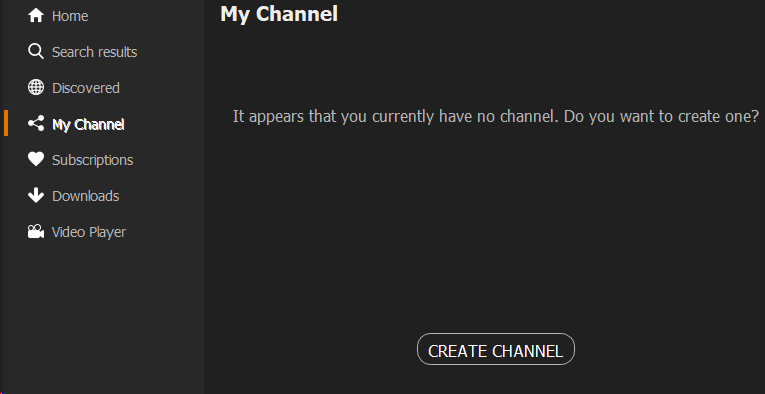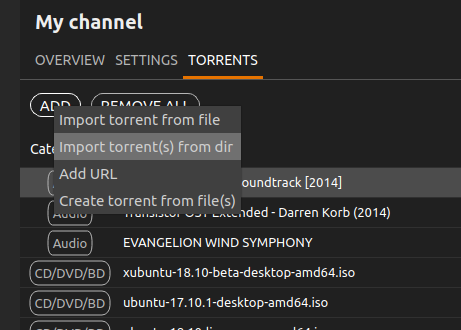I have several fully downloaded and completed torrents with files on my hard drive, from use other client. I now want to import these torrents and seed on Tribler, I try to import (add torrent) using the big + sign on screen top right, but it acts like it wants to download. There is no way to tell Tribler where the files are in my file system so it does not need to download!
I want to start immediately seeding and making torrents available which I already have downloaded. There seem no easy way to do this, please explain in detail each step!
This process should be intuitive, easy, no question about it for maximum share! Why I cant find out how? My suggestion, when click + button and import torrent from file or directory, when loaded there is checkbox that says “I already have this downloaded” or button that say “Locate files on hard drive” so that it is known not to add it to download, but to seed.