We’ve just published RC5 with fixes for most of the known issues. Notably fixes for non-ascii paths, download state keeping across restarts, etc.
Please, have a go at it and report!

We’ve just published RC5 with fixes for most of the known issues. Notably fixes for non-ascii paths, download state keeping across restarts, etc.
Please, have a go at it and report!
I tried to run tribler. First, I installed it, and got an error message complaining that certain UTF-8 bytes couldn’t be read. Then I purged it, reistalled it, and now, it just doesn’t load at all. No error messages, nothing returned to the terminal, nothing. Log file reports normal operation. Help?
If it helps, my home folder is encrypted.
That might be an issue if the encryption is trough FUSE. To rule that out, could you log in as guest and see if Tribler works fine there?
RC5 is crashing when trying to shut down it
Also when trying to download torrent gives error occurred message
tribler.exe.log
ERROR 1441716548.11 dispersy:214 failed to check network interfaces.
Traceback (most recent call last):
File “Tribler\dispersy\dispersy.pyo”, line 195, in _get_interface_addresses
OSError: Unable to obtain adapter information.
ERROR 1441716548.11 dispersy:238 Unable to find our public interface!
ERROR 1441716550.64 dispersy:214 failed to check network interfaces.
Traceback (most recent call last):
File “Tribler\dispersy\dispersy.pyo”, line 195, in _get_interface_addresses
OSError: Unable to obtain adapter information.
ERROR 1441716550.64 dispersy:238 Unable to find our public interface!
ERROR 1441717852.82 dispersy:214 failed to check network interfaces.
Traceback (most recent call last):
File “Tribler\dispersy\dispersy.pyo”, line 195, in _get_interface_addresses
OSError: Unable to obtain adapter information.
ERROR 1441717852.82 dispersy:238 Unable to find our public interface!
ERROR 1441717854.19 dispersy:214 failed to check network interfaces.
Traceback (most recent call last):
File “Tribler\dispersy\dispersy.pyo”, line 195, in _get_interface_addresses
OSError: Unable to obtain adapter information.
ERROR 1441717854.19 dispersy:238 Unable to find our public interface!
ERROR 1441717872.51 dispersy:214 failed to check network interfaces.
Traceback (most recent call last):
File “Tribler\dispersy\dispersy.pyo”, line 195, in _get_interface_addresses
OSError: Unable to obtain adapter information.
ERROR 1441717872.51 dispersy:238 Unable to find our public interface!
ERROR 1441717933.62 dispersy:214 failed to check network interfaces.
Traceback (most recent call last):
File “Tribler\dispersy\dispersy.pyo”, line 195, in _get_interface_addresses
OSError: Unable to obtain adapter information.
ERROR 1441717933.62 dispersy:238 Unable to find our public interface!
ERROR 1441717940.45 dispersy:214 failed to check network interfaces.
Traceback (most recent call last):
File “Tribler\dispersy\dispersy.pyo”, line 195, in _get_interface_addresses
OSError: Unable to obtain adapter information.
ERROR 1441717940.45 dispersy:238 Unable to find our public interface!
Unable to load logging config from ‘logger.conf’ file: No section: 'formatters’
Unable to load logging config from ‘logger.conf’ file: No section: 'formatters’
Unable to load logging config from ‘logger.conf’ file: No section: 'formatters’
Unable to load logging config from ‘logger.conf’ file: No section: 'formatters’
Unable to load logging config from ‘logger.conf’ file: No section: 'formatters’
ERROR 1441718022.43 dispersy:214 failed to check network interfaces.
Traceback (most recent call last):
File “Tribler\dispersy\dispersy.pyo”, line 195, in _get_interface_addresses
OSError: Unable to obtain adapter information.
ERROR 1441718022.43 dispersy:238 Unable to find our public interface!
Unable to load logging config from ‘logger.conf’ file: No section: ‘formatters’
Hi @Mosomi, could you tell us which operating system you are using and some information about your network connectability? Thanks!
It runs on my guest account.
Ok, try moving ~/Tribler/ away and see if it gets better. If it doesn’t, it probably is the home encryption and I would recommend you to switch to full disk encryption, any reasonably modern CPU is powerful enough to deal with it without breaking a sweat.
If it turns out to be the userpsace home encryption, please create an issue at github, it will take a while for us to have a look at it as we are severely understaffed and we have to pick our battles, but it’s something we should have a look at sooner or later (It also breaks with Truecrypt as it uses FUSE too)
If it’s something on ~/.Tribler/, come back to me and we will debug it.
I rm’d my /.Tribler/ folder, and now it works. But I don’t know what caused the problem. Facepalm
That’s why I told you to move it away instead of deleting it.
If it happens again, remember to keep it so we can dissect it 
I believe the issue has to do with forwards/backwards incompatibility of ~/.Tribler/ between different versions of tribler. Hmm… which ones, though?
Once you update Tribler and start it once, the on disk data will be upgraded (if that Tribler version uses a new on-disk format that is), and you can’t go back to use that state dir with an older version. Going back and forth between pre-releases won’t usually be a problem as the on disk stuff will not change.
Hi, excuse my bad English.
Tribler_6.5.0-rc5_all.deb installing, I get an error “Unable to satisfy the dependency: libsodium13” and can not follow the installation …
My S.O is:
17.2 64bit Linux Mint also have Tribler 6.4.3 installed in its default directory
Can you run apt-cache search libsodium and paste me the results?
Any news about 6.5 stable? For me after testing the last few RC’s i can’t use Tribler anymore, no matter what version i have installed. I have cleaned all registry’s, i have deleted all profiles, etc. Now when i try to start Tribler 6.5 RC5 or even 6.4.3 i get the following error:
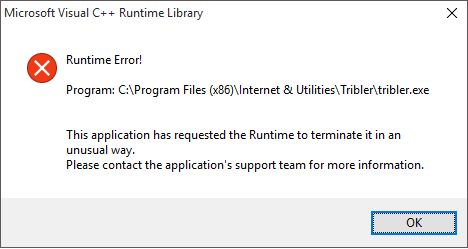
and after a while:
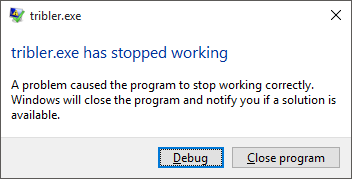
I use Tribler 6.5 on Windows 10 PRO x64 with last Microsoft Visual 2015 installed.
There hasn’t been a lot of work on the subject as both developers where on vacation till this week 
We just resumed working on it.
re. Tribler crashing: did you backup/restore your .Tribler directory when switching versions?
Sorry for the delay, the “apt-cache search libsodium” command does not return any results, the search for “libsodium” in Synaptic not return any results.
Yeah, I just checked on a Mint laptop and it doesn’t have libsodium. It’s based on a too old version of Ubuntu.
I just did a quick build of that package for Mint 17.2:
sha256sum libsodium*.deb 43bbf7044513963e938d1a824678ce1ad71f59771412f816b012e5c183a45ae4 libsodium13_1.0.3-1_amd64.deb 4c60d5761e530e8047e981d6780b4ed0e175ffbf3d3da4c5ee7ac9ce3f859a92 libsodium-dbg_1.0.3-1_amd64.deb 5c36a907b248b76711d7457ce17f7de46bdeefd8a13db1cc88d271c28b01abf4 libsodium-dev_1.0.3-1_amd64.deb
I haven’t tested it, but it should work.